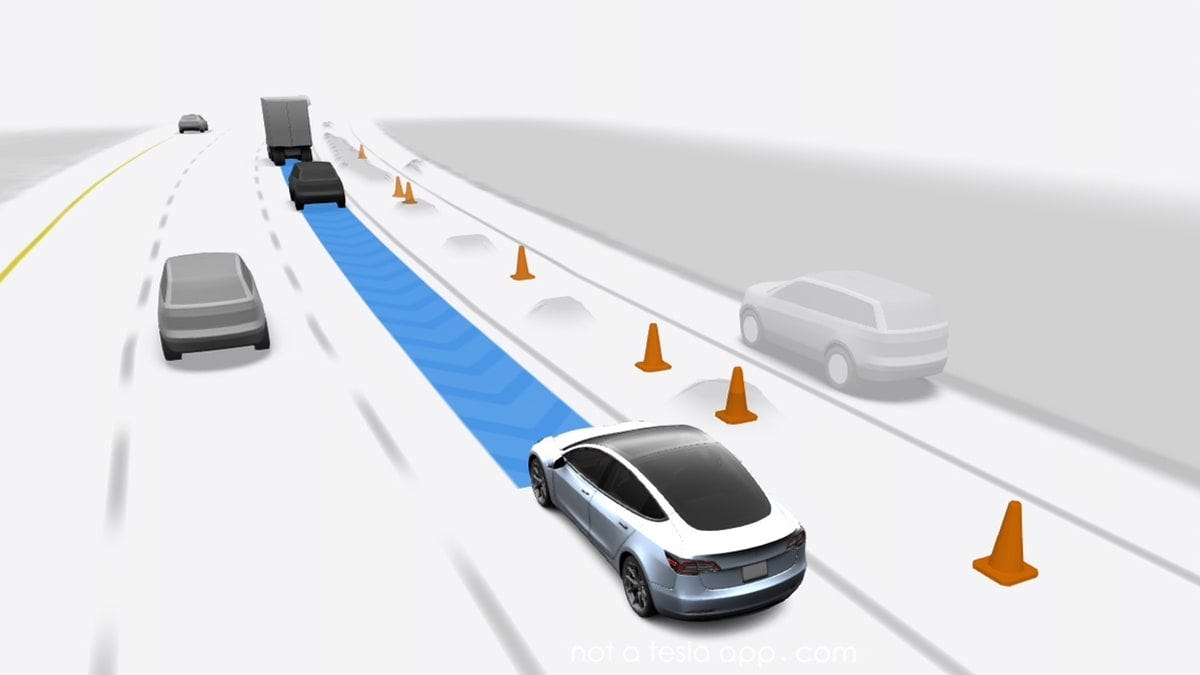Almost exactly a year ago, we took delivery of our first Tesla. It was a Model Y Long Range. At $12,000 USD, we didn’t purchase the Full Self-Driving (FSD) feature. The following April, Tesla gave us a free month of FSD, so I decided to try it out. I wrote about that first experience shortly afterwards. Since then, Tesla has twice provided us with a free month of FSD. The pattern seems to be that immediately after a significant software update to FSD, we get a free month. The latest free month started just a few days ago, so I decided to give it a try and see how much it’s improved.
When you are in FSD mode, you are still required to keep your hands on the wheel. Since it can tell when your hands are not on the wheel, I presume it does this by measuring how much tension there is when it’s turning the wheel for you. If it encounters none, it assumes your hands are off the wheel. That’s just my educated guess. It also requires that you are looking out the front window. There’s an interior camera that it uses to determine this. Should you not follow the rules, it will warn you and then drop out of FSD mode, requiring you to take over driving. If this happens too many times, it will put you in a time-out, preventing you from using FSD for several weeks.
My son and I were headed out to lunch at our favorite spot: Cabobob’s. It’s a Texas-based burrito chain. If you ever visit Austin, Dallas, Houston, or San Antonio, I highly recommend it. They make the tortilla the moment you order, and it makes all the difference. Once we pulled out of our driveway, I used the Tesla navigation to tell it where we wanted to go, then put it into FSD mode by pulling all the way down on the right-side stalk. The distance was 13 miles. The trip was estimated to take 22 minutes. This trip would be on surface streets and highways. No freeway driving, though; honestly, freeways are the easiest thing for even the basic built-in autopilot to handle.
The trip involved lots of stops at stop signs and traffic lights. It included changing lanes, making left and right turns, navigating a parking lot, and more. FSD handled the entire trip flawlessly. It does not seem to follow the speed limit, choosing instead to drive at an average speed of the cars around it. This is just a guess. My son and I both wondered what it would do if there were no cars around. I suspect it would drive just above the posted speed limit. And yes, it does know what the speed limits are. They appear in the display and change the moment you pass a speed limit sign. I was really impressed with this first trip. When we arrived, the display detected that I had stopped in front of a row of parking spots. The display highlighted the nearest available parking space. I made sure it was a spot that didn’t have a car on either side. I tapped on the selected spot, then tapped the START button. The car took over, backing into the spot perfectly. It really wants to back into parking spots, so there are times when that won’t work if, for example, someone is right behind you and not expecting you to need the room to back in. Perhaps in that case, it might go in head-first. I haven’t tried that yet.

After lunch, I decided to try it for the return trip. There’s a new feature where it can take over in FSD mode even when you’re in Park, but I didn’t enable that, so I pulled out of the parking space, then put it into FSD mode. It did what you’d expect a human to do. It pulled up to the edge of the parking lot. A truck coming from the left stopped. The driver waved me on. My car, seeing that the truck had stopped, made the right turn. Ten or so yards later, there were openings for cars on the left and right. It waited at this point so as not to block traffic. There were two cars ahead of us turning right onto the highway. When the first car turned and the second car pulled up, our car moved forward since there was now room for it. It made the right turn directly into the center lane. I was then surprised that it got into the left lane early to make the left turn. We wouldn’t be turning left until we reached the second light. At the first light, that lane is a left-turn-only lane. The FSD realized it had made that mistake, put on the right blinker, and then waited for a chance to change lanes. Before going home we needed to stop at Home Depot so I had told it to navigate there instead. As it approached the street where it needed to turn left, it signaled and then a few seconds later began to get into the turn lane. At that particular point on that road, that turn lane is actually into a small business park. It’s the next turn lane 10 or so yards ahead that is for the street where it should be turning left. It quickly figured out the mistake it had made and moved back into the regular lane. When we arrived at Home Depot, I decided to try the auto parking feature again. This time, feeling a bit more confident, I chose a spot between two parked cars. Once again, the car took over and backed into the spot perfectly. Very impressive.
We used FSD for a third time for the short drive home, and it again handled the job perfectly. Over the next few days we took a few more trips around the city. Once it got into the left hand lane to make a left turn only to realize that the lane it was in was going a dedicated U-turn lane ( we have those here in Texas) so it tried to get over into the lane to the right but there wasn’t much room. Since it was going to block a bit of the lane it was already in I did take over. On another occasion, we were in a right hand lane that merged. The FSD saw the yellow yield sign and likely mistook it because the car stopped as if it was waiting for a clear point in which to turn but this was unnecessary because it was in a dedicated turn and merge lane. I took over at this point as well.
In my first experience with FSD, it made several mistakes that required me to take over to correct. Over the course of these recent trips that were all pretty typical nearby city/suburban driving, it never made a single mistake that required my intervention. It did make two very minor mistakes that it self-corrected and two minor mistakes where I didn’t have to intervene but chose to do so. In that first experience last April, FSD tended to brake later and harder than I would. Today, it slowed earlier and more gradually, which was more to my liking. It also turns out there are three different driving modes (Chill, Standard and Performance) for FSD. The default is Standard which is the one we were using.
The FSD feature has clearly come a very long way. You still have to pay attention as you would when you drive but it now handles nearly all normal driving very well. I saw a video online of a Tesla in FSD mode that avoided an accident that occurred right in front of it. That was impressive. I can understand why a lot of people would think that if they have to pay attention, then they might as well just drive themselves. That’s a fair argument especially at $12,000 USD, though you can now rent FSD for $99 per month. I personally wouldn’t pay for this feature, especially since I have to be paying attention. That said, if it were free, as is, I would likely use it more. I suspect that free is Tesla’s long-term goal. When they release a major update, they want to get a bunch of drivers using it that weren’t using it before. They are hoping this will encourage some to pay of course, but I suspect that they don’t want every driver using it often just quite yet. They are easing into this rather than jumping in with both feet.
I also suspect that the reason the CyberCab was announced when it was had to do with their confidence in how greatly improved their FSD is now. It will only get even better.
Our overall experience with Tesla has only improved since we bought our first car. We now own three Model Ys. There are definitely things that could be use more work (ask any Tesla owner about the automatic wiper mode), but overall I can’t imagine going back to a non-electric car. We charge at home so there’s no going to gas stations. There’s significantly less maintenance as there’s no oil or transmission fluid. And I very much enjoy how zippy they are. They can go from 0 to 60 faster than you can say, “What seems to be the trouble, officer?” That zip is fun but it can be a safety feature as well. I learned years ago that rather than slam on the brakes to avoid an accident, in most cases it’s better to accelerate away from the problem. Why? Because you begin to lose control when you brake hard while you maintain control while accelerating.
Speaking of accidents, in FSD the Tesla can automatically avoid a lot of accident scenarios as they demonstrated in this video.
We have taken several 4 hour trips and range hasn’t been an issue. When you use the navigation, it will route you to stop to charge at appropriate points and that’s always about the time we want to get out and stretch our legs anyway. When we drive to Dallas, for example, we stop at Bucee’s about half way there. This is the biggest gas station/convenience store you can imagine. This particular location has 68 Tesla superchargers so there’s never a wait. It usually takes about 20 minutes to charge and we are back on the road. That’s about long enough to get a quick snack and use the restroom.
Having three Teslas with their driver profiles is quite convenient as well. When I approach one of the Model Ys that my wife or my son drives, it detects that it’s me and then adjusts everything (the seat, the side mirrors, etc.) to my liking and connects my phone to it as well. I just get in and go. That’s as it should be.