My first experience with Tesla's Full Self-Driving Mode
The name might be a misnomer at this point but it was nevertheless impressive.
Being a tech guy and owning a Tesla, you’d think I would have immediately wanted to play with Tesla’s Full Self-Driving feature. What you may not realize is that Tesla charges for it. Every Tesla comes with all the hardware necessary but the software is something you have to purchase (or rent). Tesla’s navigation system is called Autopilot. That is a misnomer but I do understand why they chose that name. It sums up the feature in a short and easy to understand way even if it’s an exaggeration at this point. Every Tesla comes with Basic Autopilot. This is the typical cruise control most cars now comes with where it will follow the car in front of you, keep you in your lane and that’s about it. For $6000USD you can upgrade to Enhanced Autopilot which will change lanes when it feels it should, adds AutoPark which will back into or parallel park your car, and Summon which allows you to have your car drive from where it is (usually in a parking lot) to where you are standing. I’m not sure if this feature is currently available in the US or not. Finally, for another $6000USD you can upgrade to Full Self-Driving which allows you to put in a destination and let the car drive you there without your assistance (mostly).
Tesla’s are already expensive. I had heard that the full self-driving feature varied in quality depending on the situation and it is beta software. I am fascinated by the idea of a car that drives itself and I enjoy testing beta software. However, no software I have ever beta tested could kill me if I ran into a bug and the developers never charged me to beta test their software so I wasn’t about to pay Tesla for the privilege. As fate would have it, Tesla recently decided to give all Tesla owners a free month of access to the Full Self-Driving feature. Tesla also recently shipped version 12 of their Full Self-Driving software and the reviews have been very good. I figured this would be a great opportunity to test it out if I could find the right place to do so where I’d feel safe enough. I wasn’t actually thinking that today would be that day.
We decided to take a 2 hour drive (manually) to the small Texas town of Brenham. There’s a huge outdoor nursery there and we wanted to see if they had something interesting for our backyard.
Brenham is a cute and quaint little Texas town. With the back of the car filled with flowering plants it was time to think about driving back. Our Tesla Model Y indicated that we would arrive home with 8% of the battery left. It’s pretty accurate within a percentage or two but nevertheless, I thought it would be best to charge up before we left for home.
Tesla’s built-in navigation system uses Google Maps. I prefer Apple Maps to Google Maps especially when it comes to knowing the speed limit. Apple Maps will change its displayed speed limit the moment you pass a speed limit sign. It takes Google Maps far longer to do so. However, when it comes to knowing where Tesla Superchargers are, Tesla’s mapping is far superior. Apple Maps didn’t even know there was a Tesla Supercharger in Brenham at all while Tesla/Google Maps did. We drove a few miles to find it in the parking lot of a Holiday Inn Express. There were 12 stalls with only one in use. Perfect. I plugged us in and then spent the 28 minutes waiting for it to charge from 22% to 80% doing something I would have otherwise done when I arrived home: I studied Korean.
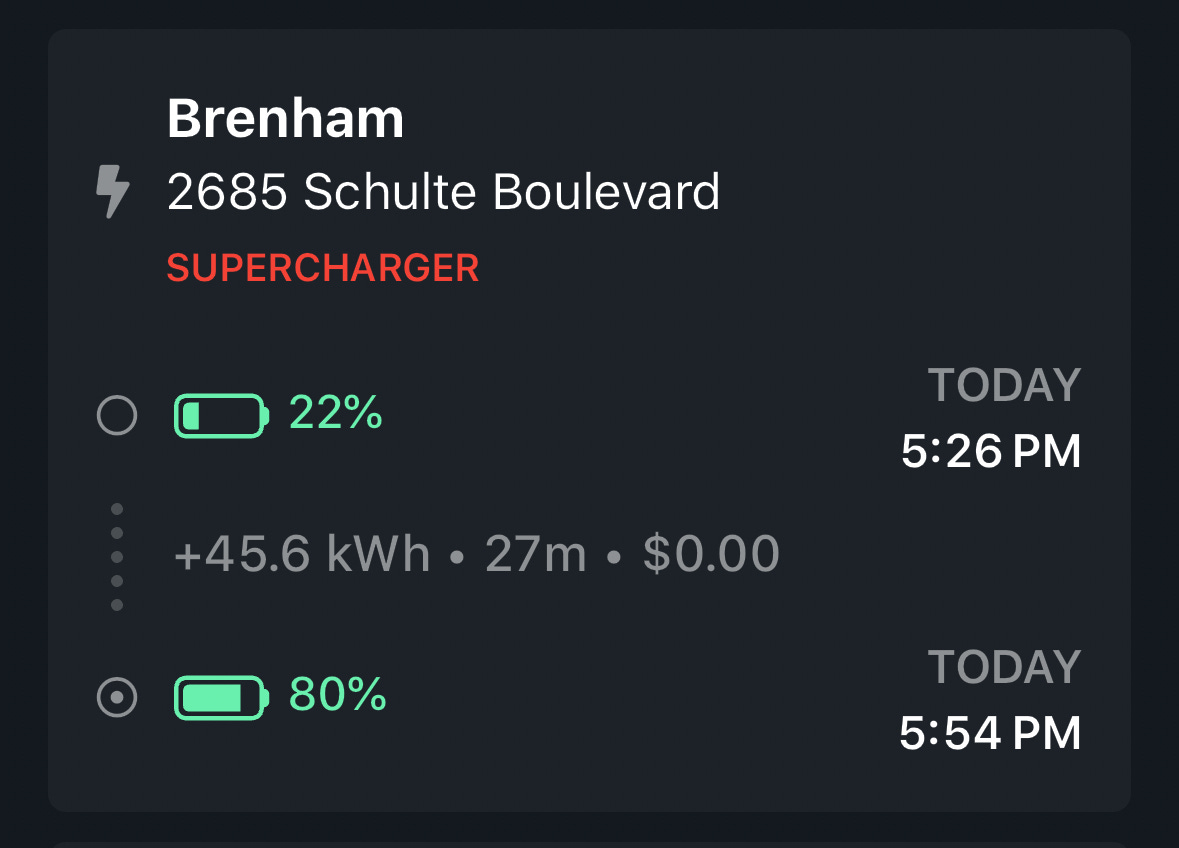
Jeannie’s Tesla came with six months of free supercharging so we took advantage of that. When our car notified us that charging was complete, I unplugged it and then we decided to stop somewhere to get a small bite to eat before heading out. There was a local pizza shop just over a mile away and since it was connected to the long driveway from the highway to the Holiday Inn Express, I thought this might be a good place for a very short and very safe test of Tesla’s Full Self-Driving feature. It took a moment to figure out exactly how to engage the feature. It turns out you enter a location in the navigation system then pull all the way down on the lever you use to switch from Park to Drive. A tone I had never heard before played, an icon I had never seen before appeared and the car began driving on its own. It requires that you pay attention. One way it does this is by making sure your hand is on the wheel. It appears that it’s looking for some resistance to its driving to know that you are paying attention. When it thinks you’re not, the screen flashes blue and tells you to provide some resistance.
It was very cautious at first, but then we were in a parking lot. It slowly drove through the parking lot navigating around the entrance to the Holiday Inn. Since this was my first experience, I was watching it like a hawk, ready to brake or take over steering at any moment should it appear to be making a mistake. I wasn’t about to let it run into something especially since the car is only 3 months old. It made its way to the road, turned on the blinker, made a right and more slowly than I would, proceeded down the road a short ways. When it reached the pizza place, it turned right into the parking lot then made a left and came to a stop so that I could park the car. It has AutoPark but testing Full Self-Driving (FSD) was enough for one day. After eating some pizza we left. I didn’t feel comfortable using FSD right then and there as it would require pulling out on to the highway and making a quick u-turn. I felt it was just too much complexity for me at that point so I drove us a ways until we were on the highway.
With no cars anywhere near us I decided I’d give FSD another try. I pulled down on the stick, the tone played and the display indicated that the car was now driving itself. All it really had to do at least for a while was drive straight. Not much of a challenge. It wasn’t long, however, before the first actual challenge occurred: it had to move from one highway to another. At an intersection it had to make a right turn and then quickly get into the left lane to get on the highway. By quickly I mean that this was one of those situations where if you don’t get over immediately, you’ll miss your opportunity and have to wait for the next onramp a few miles down the road. It handled this very well.
It calculates a maximum speed limit which is usually just a few miles over the posted limit and then tends to use the maximum speed limit unless there are other cars nearby. I noticed that in general it follows the two second rule in terms of the distance it keeps between you and the car in front of you. As we headed down the highway I noticed some overhead flashing yellow lights. These indicate that there can be cross-traffic at that point. FSD apparently did not know this and started braking. I suspected it thought it was a standard traffic light that was turning yellow so I took over. What does it mean to take over from FSD mode? If you brake or apply sufficient force to the steering wheel, it assumes you want to take over and drops out of FSD mode. When you take over by force (no pun intended), it causes a slight jerk in the steering and I understand why. It uses resistance to know you have a hand on the wheel. So in order to know that you actually want to take over, it needs far more than the usual resistance. You can accelerate without dropping out of FSD mode but when reach a certain speed delta past the maximum speed limit, it will tell you that it’s no longer going to handle braking. Taking your foot off the accelerator causes FSD to once again take over both acceleration and braking.
Occasionally it would decide to change lanes. When it did this, just like a human, it turned on its turn signal a few seconds head of making the lane change. A few times when, having signaled, it noticed that a car was coming up fast, it turned off the signal and continued for a while before trying again when it was clear. Each time it changes lanes, a message appears on the display to explain why it’s changing lanes. It changes lanes for the same reason I would. If there’s a car coming up fast and I’m in the right lane, I’ll move to the left to let it go past.
We continued on down the highway to Giddlings, Texas. The highway runs straight through the town so this was going to be an opportunity to see how well it handles city traffic. I looked ahead to see cars in front of us braking for the stop light. I tend to start slowing once I see a stop light and/or brake lights. The Tesla doesn't. It waits longer to begin braking and once it does start braking, it brakes a bit more quickly/harder than I would. For the first several stops, I had my foot hovering over the brake pedal. It handled each one of them perfectly albeit with less caution than I would use. It had to get into the left turn lane and did so just like a human would. It waited at the light, then made the left turn appropriately. Anyone watching would have assumed I was driving. Later as we headed down the highway in the right lane, an off ramp appeared. The car got confused and took the off ramp. I took over and once I got us back on the highway again, I let it resume driving. A few times when I felt we really should be in the left lane, I would take over and then having made the lane change I’d let it drive again. It felt a little like driving with a teenager who has some experience but is certainly not a seasoned driver.
When we were within a few miles of our home, it needed to make a right turn and did so perfectly. However, the lane then merges and while it was over to the left, a car came up on our right side. FSD decided it wanted the car on the right to pass but it slowed down more than I would have. In fact, I would have just moved over to the far left lane immediately but FSD wasn’t about to cross a solid white line so it stayed put. At that point I took over for 10 seconds, moved over to the left and let it resume driving. When we were approaching the intersection that leads into our subdivision, FSD began signaling a left turn at just the point I would have. Based upon the distance to the intersection and the speed at which we were traveling, it began moving into the turn lane at just the point I would have. The important difference, however, was that the turn lane had not yet officially begun. It should start there (again based upon speed and distance to the intersection - I really should take that up with the county) but it doesn’t. FSD had moved into the center lane, realized that it wasn’t in a turn lane and started moving back into the left lane again. At that point I took over until we were in the real turn lane. It did exactly what nearly every human would do in terms of when it moved into the lane to turn left but it was also trying to follow the rules of the road more strictly than people tend to follow them. It handled the rest of the drive until we were in front of our house without a problem. At that point I took over, parking the car in the garage.
The FSD software isn’t perfect. Mostly Self-Driving would be a more accurate title though I’m sure Full Self-Driving is Tesla’s goal. You must pay attention. It’s not a substitute for that. In fact, if it notices you aren’t paying enough attention too many times, it puts you on a timeout in terms of using the FSD software.
I was a bit nervous at first but over time I could see that it does do a pretty good job and when it gets confused it’s easy to take over likely with no other driver noticing. I say no other driver because my wife Jeannie (who was the passenger) certainly noticed. By the end of the drive home, I was a lot less nervous allowing it to drive and far more impressed than I expected to be. For the next month as I continue to test it, I will be just as vigilant when allowing it to drive but I’m now far more at ease. Considering how good of a job it did, I would expect it to be dramatically better in a few more years. Tesla is now using AI to train the software. Prior to version 12 for example, apparently it was terrible at making U-turns. The driver pretty much always had to take over. It now handles U-turns like a human. Tesla engineers have said they did nothing specific to improve U-turns. The software simply got better by watching real drivers making lots of U-turns among other things.
Jeannie felt a bit stressed while it was driving. That’s understandable. I was as well at first. As it got dark, she asked if we should stop the test since visibility was dropping. It seemed to me that the FSD likely does not have the same drop in visibility that we humans have. In fact, I have no doubt that the FSD is far more aware when driving than a human is. I wouldn’t want to test having an accident in a Tesla. Having said that, I would bet that if a Tesla was in FSD mode and saw an accident happening in front of it, FSD would likely handle the situation far better than the average human would. Software does not panic. It doesn’t not have a fight or flight mode. In accidents humans tend to slam on the brakes. This sometimes works but your control over the car is often dramatically reduced. A professional driver once told me to always accelerate out of a potential collision rather than brake. I hope that I can remember that should I ever find myself in that situation.
Full Self-Driving mode is supposed to make driving less tiring. I suppose after a while you’d probably get to know its quirks and for long drives it might reduce the fatigue. In the beginning however, the stress of wondering how it will respond replaces the fatigue so that’s not a net gain. However, it’s software and it will continue to get better and better. You can count on that.
Again if you decide to try out Tessie (the fantastic Tesla app I mentioned above), use this link to get a free month instead of the 1 week trial you usually get. And if this post pushed you past the tipping point and you’ve decided to buy a Tesla, use this link to take a test drive and get a discount on your purchase.



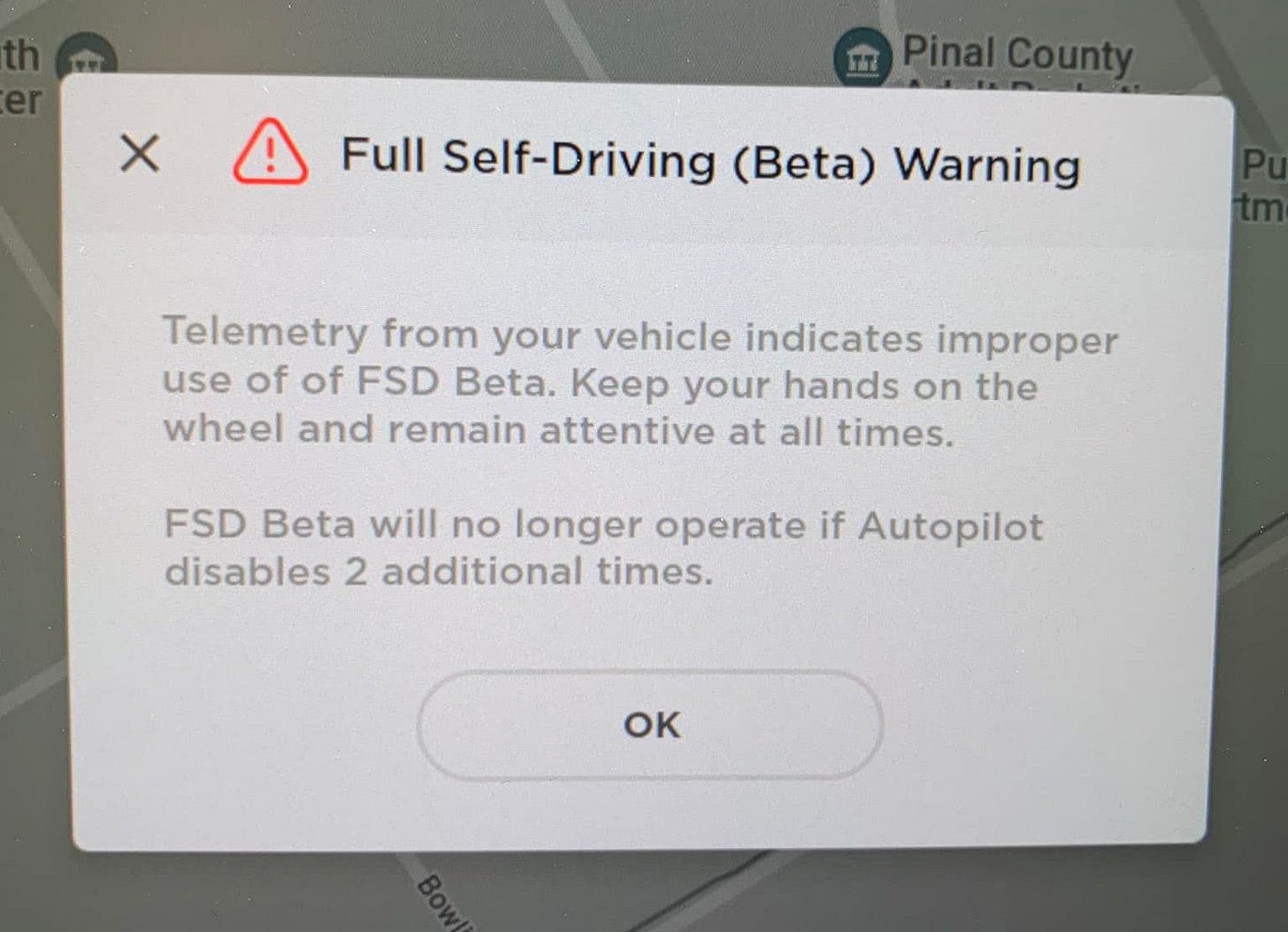
i’m impressed by your detailed and accurate description of your experience. Did you voice record a protocol while driving?